What Happens After an Accessibility Scan? Your Next Steps
Prasaja Mukti - Accessibility UX Writer
●●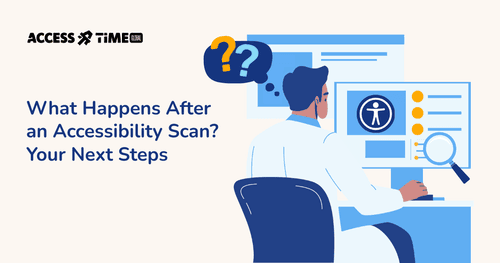
You've just received your accessibility scan results from our Access Lens (beta), and you're staring at a report filled with technical terms, priority levels, and a list of issues that seems to go on forever. If you're feeling a mix of overwhelm and uncertainty about where to begin, you're not alone.
The gap between knowing what the issues are and knowing how to fix them is where many organizations get stuck. Automated scans flag problems, but translating those flags into real solutions often requires expertise, time, and investment, and let’s be honest, not every company is willing to spend on it. That’s why so many accessibility efforts stall out after the “awareness” stage, leaving barriers in place even when the problems are already known.
At AccessTime, we built Access Lens (beta) with this reality in mind. It doesn’t just surface violations, it connects them to clear explanations, legal implications, and actionable fixes that your team can actually implement. And when paired with our expert consultation, it becomes the bridge between identification and resolution.
We acknowledge this gap, and we thrive on helping businesses close it with clarity, strategy, and measurable progress.
Understanding What Your Scan Actually Tells You
Most accessibility scans excel at identifying technical violations.
- missing alt text
- insufficient color contrast
- or improperly labeled form fields
Automated tools can process thousands of pages in minutes and flag clear-cut issues that violate established guidelines like the Web Content Accessibility Guidelines (WCAG). This capability makes them invaluable for getting a baseline understanding of your accessibility status.
However, it's crucial to understand the limitations of what you've received. Automated scans typically catch only 30-40% of accessibility barriers that actually affect users.
- They can tell you when an image lacks alt text, but they can't yet evaluate whether the alt text you've provided is meaningful or helpful.
- They can flag color contrast ratios that fall below technical thresholds, but they can't yet assess whether your overall design creates a logical, intuitive experience for someone using assistive technology.
At AccessTime, we see this gap not as a limitation, but as the frontier we’re building toward. Access Lens (beta) is only the starting point that tells our vision is to go beyond detection, into helping teams understand context and meaning behind accessibility decisions. That’s why pairing the tool with our consultation today is so powerful, and why future iterations of Access Lens will aim to make these deeper insights more accessible out of the box.
The Critical Gap Between Identification and Implementation
Many organizations make the mistake of treating their scan results like a simple to-do list. They assign developers to fix the flagged issues, check items off as complete, and assume they've achieved accessibility. This approach, while well-intentioned, often leads to frustration and incomplete solutions.
Consider this common scenario.
Your scan identifies that several buttons on your site lack descriptive labels. A developer might quickly add generic labels like "button 1" and "button 2" to satisfy the automated checker, but these labels provide no meaningful information to someone using a screen reader. The technical violation is resolved, but the user experience barrier remains, and may have even worsened.
This gap between technical compliance and actual usability represents one of the biggest challenges in digital accessibility. Bridging it requires understanding not just what the guidelines require, but why they exist and how real people with disabilities interact with your digital content.
The complexity deepens when you consider that accessibility improvements often intersect with broader design and development decisions. Fixing a navigation issue might require restructuring your site's information architecture. Improving form accessibility might necessitate rethinking your user onboarding process. These kinds of systematic changes require strategic thinking that goes well beyond addressing individual scan results.
Prioritizing for Maximum Impact
Faced with a lengthy list of accessibility issues, the natural impulse is to start with the easiest fixes or work through the list chronologically. However, strategic prioritization can dramatically improve both the efficiency of your efforts and the impact on your users' experiences.
Consider focusing first on barriers that affect the most critical user journeys on your site. If users can't complete your checkout process, contact your organization, or access essential information because of accessibility barriers, those issues should take precedence over less critical problems. This approach ensures that your initial accessibility investments deliver immediate value to users who need them most.
Similarly, some technical issues have cascading effects that amplify their importance. Problems with heading structures don't just affect individual pages because they will also impact how screen reader users navigate your entire site. Resolving these foundational issues early can improve the accessibility of multiple pages simultaneously and make subsequent improvements more effective.
The prioritization process also benefits from considering your organization's capacity and resources. Tackling a few high-impact issues thoroughly is generally more valuable than attempting to address every problem superficially. Quality improvements that genuinely enhance user experiences are more sustainable and effective than quick fixes that merely satisfy automated checkers.
Developing an accessibility roadmap helps you sequence improvements logically, building foundational elements before tackling more complex enhancements. This approach allows you to demonstrate progress to stakeholders while ensuring that each improvement reinforces and amplifies previous efforts.
Regular accessibility reviews become part of your development process, catching issues before they affect users rather than waiting for the next comprehensive scan. Staff training evolves from one-time sessions to ongoing professional development that keeps pace with changing guidelines and user needs.
Moving from Scan to Strategy
Your accessibility scan has provided valuable insights into your current status, but transforming those insights into meaningful improvements requires expertise, planning, and strategic thinking. The path from scan results to genuinely accessible user experiences involves technical knowledge, user empathy, and organizational change management that extends well beyond the scope of automated tools.
This is where working with experienced accessibility professionals becomes invaluable. Experts bring the contextual knowledge to interpret your scan results within your specific business context, the technical expertise to recommend effective solutions, and the strategic perspective to help you build sustainable accessibility practices.
At AccessTime, our accessibility consultants specialize in helping organizations bridge the gap between scan results and real-world accessibility improvements. We work with you to understand your unique context, prioritize improvements that deliver maximum impact, and develop the internal capabilities that ensure your accessibility efforts succeed over the long term. If you're ready to transform your scan results into meaningful action, we're here to help you navigate that journey with confidence and clarity.
Ready for a bigger commitment? Fill out our form and discuss your product accessibility needs.
Contact Us
Ready to explore how accessibility can transform your products? Visit our contact page to learn more about AccessTime consultancy services, or try Access Lens to get started with a fresh perspective on what's possible.
Share:

