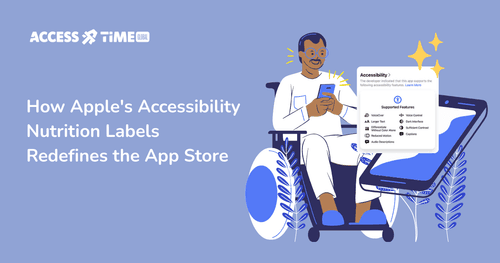Happy Neurodiversity Week 2025!
Tiffani Keshia - Digital Accessibility Content Creator
●●
This week is Neurodiversity Celebration Week (March 17–23, 2025), a global event that embraces the strengths and talents of neurodivergent individuals, including those with dyslexia, ADHD, autism, and other learning differences. Let’s discuss accessibility for cognitive disabilities!
Neurodiversity Celebration Week is a yearly event that aim to:
- Raise awareness about neurodivergent experiences and challenges.
- Promote inclusivity in workplaces, schools, and online spaces.
- Encourage organizations to adopt accessibility-friendly practices.
During this week, we encourage businesses, educators, and digital creators to take action in supporting neurodivergent individuals by making their spaces more accessible. This can include using clear and structured language, offering multiple ways to engage with content, designing flexible work and learning environments, and incorporating assistive technologies.
By celebrating neurodiversity, we acknowledge that cognitive differences are not "disabilities" to be fixed, but unique ways of thinking, learning, and problem-solving that enrich our world.
What is Neurodiversity ?
Neurodiversity is the idea that people experience and interact with the world in different ways, and that these differences are completely natural. It includes conditions like autism, ADHD, dyslexia, and other cognitive variations. Instead of seeing these as deficits, neurodiversity recognizes them as part of the rich diversity of human thinking and learning styles.
Some people process information quickly, while others need more time. Some thrive in structured environments, while others are at their best with flexibility. There’s no single "right" way to think, learn, or communicate—just different ways.
Understanding different type of neurodiversity
Neurodiversity affect how individuals process, understand, and retain information.It can impact memory, problem-solving, attention, reading comprehension, and communication. Some common neurodivergent conditions that may affect web usage include:
- Dyslexia: A learning condition that affects reading and writing skills, often making it difficult to recognize words, spell correctly, or understand text-heavy content. For example:
- Seeing some letters backwards or upside down, jumbled up, out of order, or even jump around on a page.
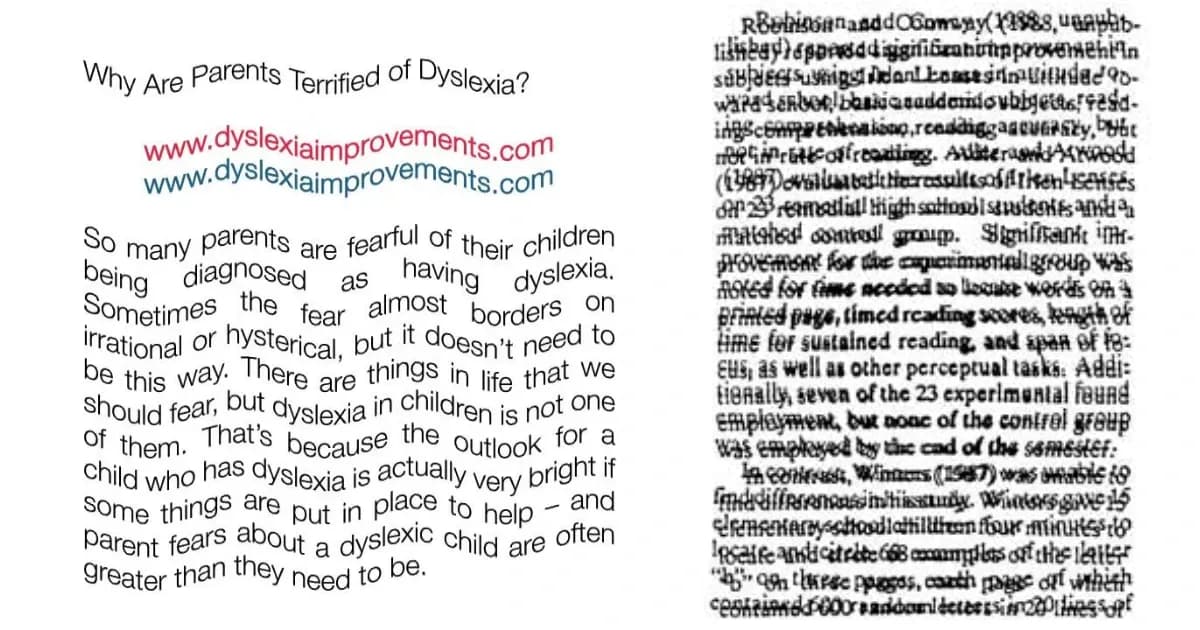
- Might not be able to differentiate between letters that look similar in shape, such as o, e, and c, as well as b, p, d, and, q.
- Finding it extremely difficult or impossible to write or spell (sometimes the writing problem is called “dysgraphia” instead of “dyslexia.”)
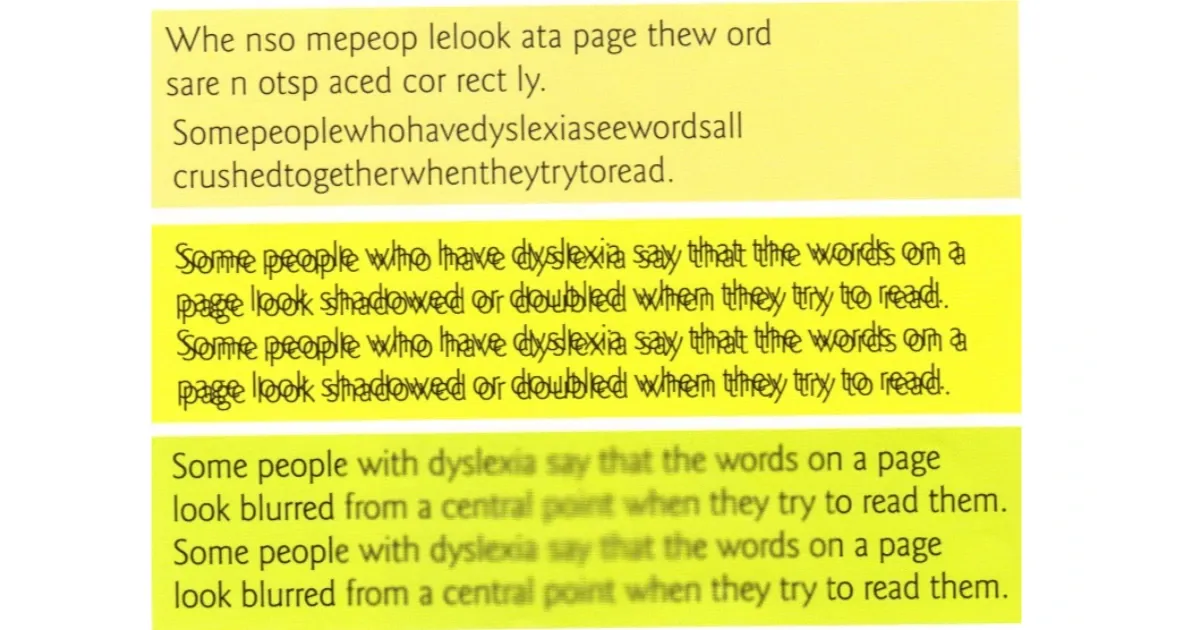
- Attention Deficit Hyperactivity Disorder (ADHD): A condition that affects focus, attention span, and impulse control, making it challenging to navigate cluttered or complex websites.
- Autism Spectrum Disorder (ASD) : A neurodevelopmental condition that affects communication, social interaction, and sensory processing. Overwhelming visuals, flashing content, or unclear instructions can be difficult for autistic users.
- Memory Impairments : Some users may have difficulty remembering steps or instructions, making website navigation challenging.
- Executive Function Challenges: Conditions that affect planning, organizing, and problem-solving skills, which can make multitasking or understanding website structures difficult.
Making the Internet Easier to Navigate: Reading and Learning
The internet is packed with tons of information, communication, and entertainment, which are essential for daily life. However, people with neurodivergent condition - such as dyslexia, ADHD, autism, memory impairments, or other learning disabilities might find navigating the web to be challenging. Complex website layouts, unclear instructions on online forms, overwhelming information, distracting contents, and inaccessible text can create barriers that prevent users from fully engaging online seamlessly.
Neurodivergent individuals often face digital barriers that others may not notice. For example, if a website presents large amounts of text without clear structure, a user with dyslexia may struggle to read it. If a form includes vague or complicated instructions, a person with ADHD may find it frustrating to complete.
By designing with accessibility in mind, these barriers can be minimized or eliminated, so in order to create a more accessible web experience, here are some key strategies:
- Use Clear and Simple Language: Avoid complex words and long sentences. Breaking information into short, easy-to-read sections helps users process content more effectively.
- Organized Layout and Consistent Navigation: A structured website with clear menus and headings allows users to navigate easily without confusion.
- Provide Summaries and Bullet Points: Instead of large blocks of text, breaking information into bullet points or short paragraphs improves readability.
- Avoid Distracting Animations: Users should have control over animations or have the option to disable them because flashing images, auto-playing videos, or pop-ups can be overwhelming and distracting.
- Special Fonts for Dyslexia: Some fonts, like Arial and Comic Sans, with font size of 12-14 point, make reading less challenging. Then, there’s also a font called OpenDyslexic, designed to improve readability for people with dyslexia by reducing letter confusion. So, offering font customization on a website allows users to select what works best for them.
How Web Accessibility Help People with Neurodivergent condition
Several web accessibility features and design can improve the online experience for individuals with neurodiversity:
- Descriptive Error Messages: Instead of just displaying a red "X" or a generic error symbol, websites should provide clear error messages explaining what went wrong and how to fix it, which aligns with the WCAG 2.0 in Error Identification Understanding SC 3.3.1. For example:
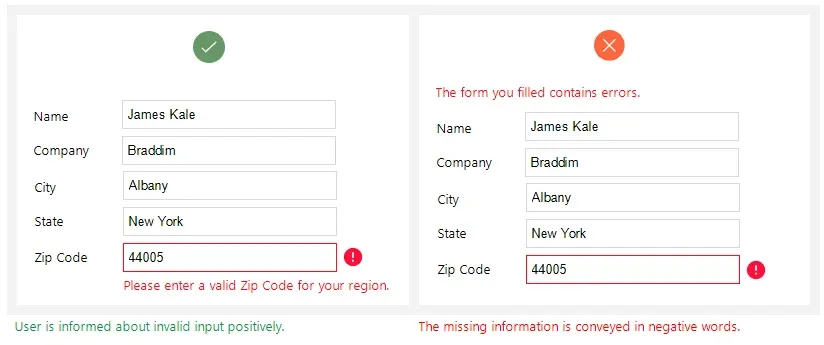
- Read-Aloud or Text-to-Speech Features: Many people with cognitive disabilities benefit from audio learning rather than reading. Text-to-speech (TTS) tools, which read website content out loud, are helpful for users with dyslexia, ADHD, or comprehension difficulties.
- Voice Command Navigation: Some individuals struggle with typing or clicking accurately. Voice navigation allows them to interact with websites through spoken commands, making web browsing easier and more efficient.
- Adjustable Text Size and Contrast: Some users may have difficulty focusing on small text or distinguishing colors. Websites should offer customizable text size, high contrast modes, and background color adjustments to improve readability.
- Simplified Modes and Distraction-Free Reading: Some accessibility tools allow users to switch to a "reader mode" that removes unnecessary elements, such as ads, pop-ups, and extra visuals. This is particularly helpful for individuals with ADHD or sensory sensitivities.
Making the Web More Inclusive
Everyone deserves a web experience that is clear, accessible, and easy to navigate. By designing with neurodiversity in mind—through structured layouts, clear instructions, and flexible content presentation—we can create a more inclusive digital world. Let’s work together to remove barriers and ensure that everyone can engage online with ease!
Sources:
- https://www.bdadyslexia.org.uk/advice/employers/creating-a-dyslexia-friendly-workplace/dyslexia-friendly-style-guide#:~:text=Use%20sans%20serif%20fonts%2C%20such,may%20request%20a%20larger%20font.
- https://www.awarenessdays.com/awareness-days-calendar/neurodiversity-celebration-week-2025/
- https://www.dyslexia.com/question/what-dyslexics-see/
- https://www.w3.org/TR/UNDERSTANDING-WCAG20/minimize-error-identified.html
- https://pimpmytype.com/dyslexia-fonts/
Contact Us
Ready to explore how accessibility can transform your products? Visit our contact page to learn more about AccessTime consultancy services, or try Access Lens to get started with a fresh perspective on what's possible.
Share: