Accessibility and the Era of Digital Learning
Prasaja Mukti - Accessibility UX Writer
●●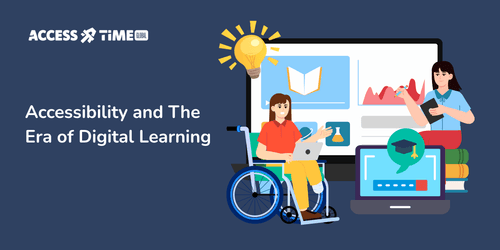
When we have the opportunity to learn, we’re naturally excited to dive into a new online course that everyone’s been raving about. But sometimes, there’s an unexpected wall. You click play on the first video, and there are no captions.
As someone with hearing difficulties, you’re immediately locked out of the learning experience.
This scenario plays out thousands of times every day across digital learning platforms worldwide. It’s a quiet but persistent reminder that even in this golden age of e-learning, not everyone gets to learn equally.
The Digital Learning Boom and Its Blind Spots
We’re living in an unprecedented era of digital learning. From corporate training modules to university courses, from skill-building platforms to certification programs, education has decisively moved online. The pandemic may have accelerated this shift, but convenience and flexibility have ensured it’s here to stay.
Yet amid this progress, one question lingers: Are we building learning environments that truly serve everyone?
Accessibility in digital learning means designing platforms and content that work for people with diverse abilities and needs. Think of it as creating a classroom with multiple entry points rather than one narrow doorway.
This includes learners who are blind or have low vision, those who are deaf or hard of hearing, individuals with motor disabilities that affect how they navigate interfaces, and people with cognitive differences such as ADHD, autism, or dyslexia.
But accessibility isn’t just about disability. It’s also about inclusivity, older adults who aren’t digital natives, people on slower connections, or non-native speakers who benefit from clear, simple language. Accessibility, at its best, removes friction for everyone.
What Accessibility Really Means for Learning
Accessibility in e-learning isn’t about adding a few technical features. It’s about rethinking the entire learning experience so that no one is left out — not by design, not by default.
For instance:
- A blind learner can use a screen reader to access the course material if all visuals have proper text alternatives.
- A deaf learner can follow video content seamlessly with accurate captions or transcripts.
- A learner with ADHD can pause lessons, set timers, or consume the content in shorter bursts without losing progress.
- A dyslexic learner can switch to text-to-speech mode or choose readable fonts and color contrast that reduce cognitive strain.
The goal isn’t uniformity; it’s flexibility. Accessible learning gives every individual multiple ways to engage, process, and retain knowledge at their own pace, on their own terms.
Real-World Examples: Learning Without Barriers
Let’s look at a few examples of how accessibility transforms learning experiences:
-
Flexible Learning Paces Students with ADHD often find long lectures overwhelming. eLearning allows self-paced study — they can take breaks, replay sections, and manage their focus cycles without embarrassment or penalty. Research even shows that self-paced learning can improve retention by up to 60% compared to rigid, linear courses.
-
Visual and Auditory Aids For learners with dyslexia, text-heavy content is a barrier. But when platforms provide audio narration, diagrams, or interactive visuals, comprehension and engagement rise dramatically. In fact, 60% of dyslexic learners perform better through audio-based learning than text-only methods.
-
Gamified Learning and Interactivity Interactive modules — quizzes, drag-and-drop exercises, or gamified challenges — help maintain engagement for students with attention-related challenges. A University of Oxford study found that gamified learning increased engagement by 34% among learners with ADHD, boosting both motivation and focus.
-
Sensory-Friendly Customization For autistic learners, overstimulation from bright colors or excessive motion can hinder focus. Accessible eLearning platforms allow users to customize interfaces: adjust brightness, simplify visuals, or mute animations. This autonomy helps minimize sensory overload and maximizes concentration.
-
Multimodal Design Learners with low vision benefit when visual information (like graphs or diagrams) is paired with audio descriptions or text explanations. Similarly, users with limited mobility rely on keyboard navigation or voice commands to move through lessons efficiently. When these features are integrated from the start, accessibility becomes invisible — not a patch, but part of the design DNA.
Accessibility Is Ethical and Strategic
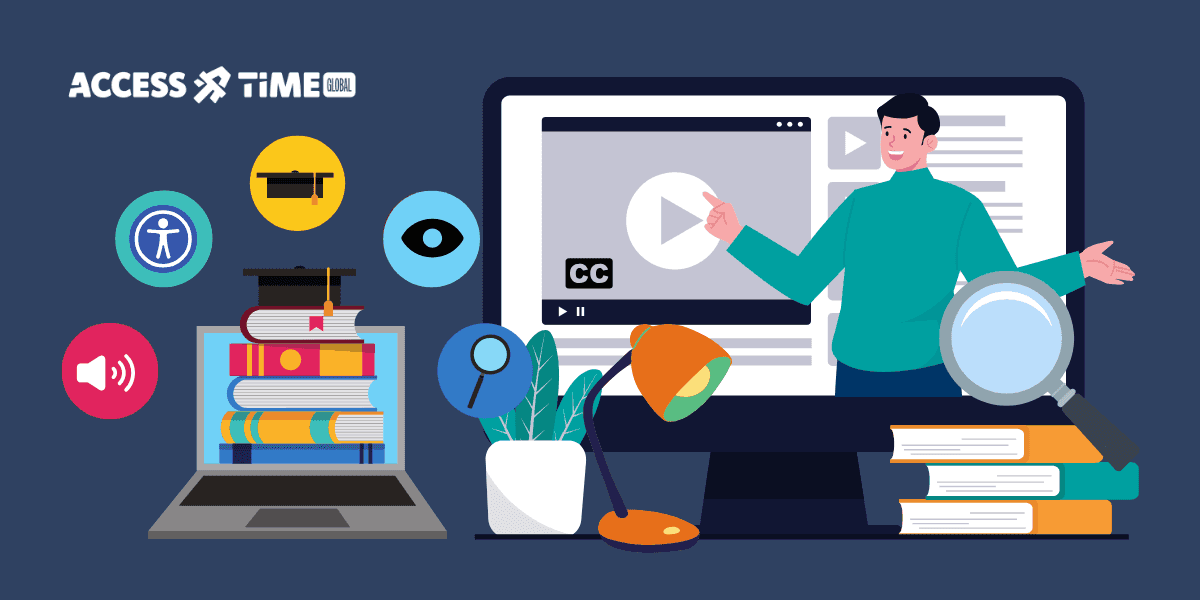
According to the World Health Organization, over 1 billion people live with some form of disability. Around 15–20% of the world’s population is neurodivergent. That’s a massive portion of potential learners that many e-learning platforms currently exclude (unintentionally, but systematically). Designing with accessibility in mind isn’t just moral; it’s smart business. It expands your market, improves your brand reputation, and often makes the platform better for everyone.
Captions, for example, don’t just help deaf users — they support learners in noisy environments or those studying in their second language. Keyboard shortcuts make navigation faster for all users, not only those with mobility impairments. This ripple effect is often called the curb-cut effect — accessibility improvements that benefit everyone. In other words, accessibility pays dividends in usability, satisfaction, and retention.
From Compliance to Experience
Laws like the Americans with Disabilities Act (ADA) and international standards like WCAG (Web Content Accessibility Guidelines) provide critical guardrails. They specify requirements like:
- Text alternatives for non-text content (for screen reader use)
- Full keyboard navigability
- Adjustable time limits for cognitive accessibility
But true accessibility goes beyond compliance checklists. Legal adherence ensures you’re not breaking the rules. Accessible design ensures you’re building something truly inclusive. The best learning platforms don’t treat accessibility as a final QA step because they embed it in the earliest design decisions. That means:
- Involving users with disabilities in usability testing.
- Designing content variations early (audio, visual, text).
- Ensuring engineers, designers, and writers share accessibility literacy.
At AccessTime, we call this the engineering-first approach to accessibility, ensuring inclusion isn’t added later but built in from day one.
Neurodiversity and the Future of Education
The rise of neurodiversity awareness challenges old ideas of “normal.” It recognizes that brain differences (like autism, ADHD, or dyslexia) are variations, not deficits.
In learning, this perspective is transformative.
A neurodiverse student might process information differently, but that difference often comes with unique strengths: creativity, hyperfocus, or pattern recognition. Yet, without accessible digital tools, those strengths never have a chance to shine.
Globally, neurodivergent individuals make up 20% of the workforce, yet unemployment among them can reach 80% due to inaccessible education and workplaces. Creating inclusive learning environments is fairn and assist economic growth. Studies estimate that accessible education and employment for people with disabilities could unlock over $1 trillion in global GDP.
The Bottom Line? Accessibility Is the Future of Learning.
As digital learning continues to grow, the question isn’t whether accessibility will become standard, it’s whether your platform will lead or lag behind.
Platforms that embrace accessibility proactively will:
- Avoid costly legal risks
- Expand their market reach
- Improve user satisfaction across demographics
- Show genuine commitment to educational equity
The future of education is digital, but it’s only truly revolutionary if it’s accessible to all.
Contact Us
Ready to explore how accessibility can transform your products? Visit our contact page to learn more about AccessTime consultancy services, or try Access Lens to get started with a fresh perspective on what's possible.
Share:

